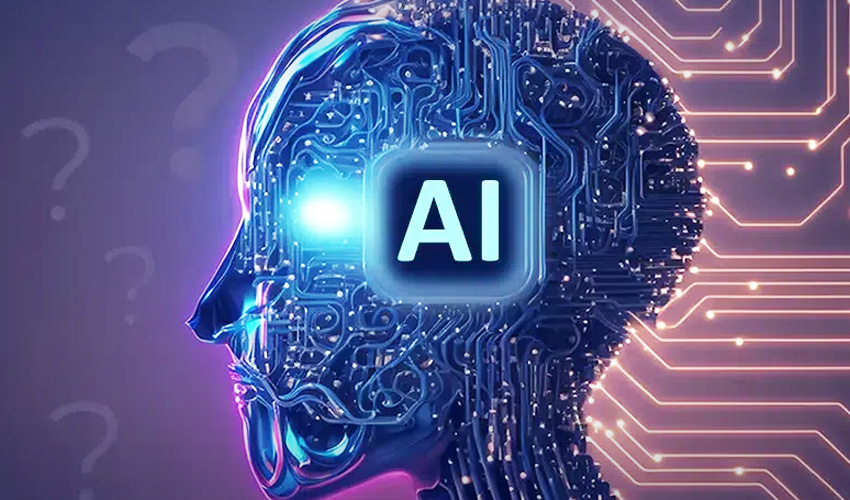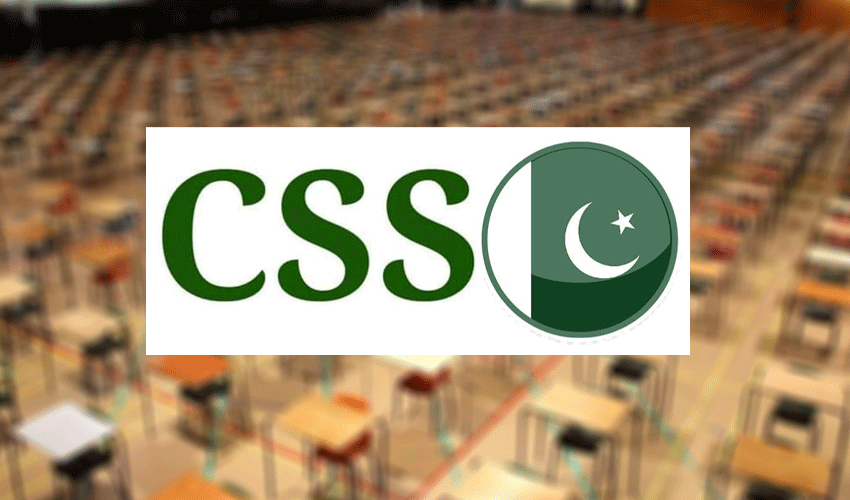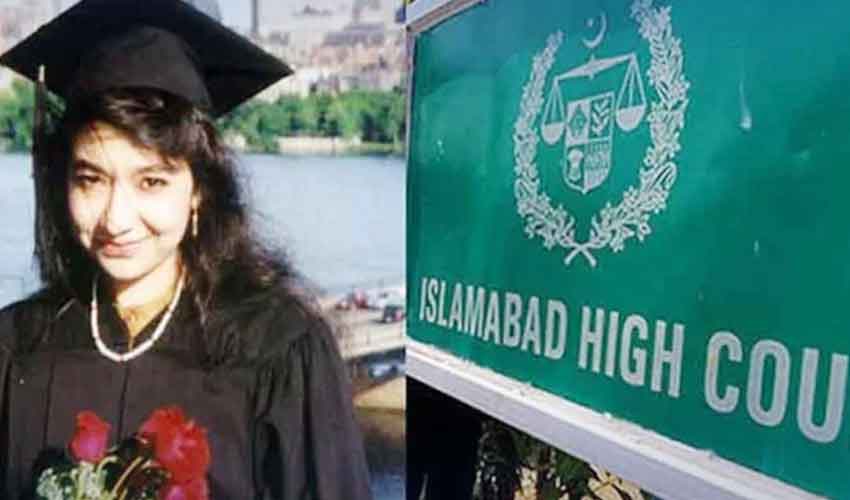Microsoft, a major tech player, has enthusiastically embraced AI, integrating it not only into Windows 11 through Copilot but also infusing its Edge browser, courtesy of Bing Chat.
What many users may not realize is that their browsing data fuels the personalization of Copilot, a process that shares potentially revealing information with this AI entity.
The use of data by Microsoft in this manner stirs mixed sentiments. While there is an argument for the activity of browsing history with Bing Chat and Copilot, as it delivers more pertinent and tailored content, the discreet execution of this process raises valid concerns.
In the latest Canary build of Microsoft Edge, a rather disconcerting option emerges: "Allow Microsoft to access page content." This option resides within the App and notification settings under Bing Chat, accompanied by the following expanded explanation:
"Share my browsing data with Microsoft to enhance AI-generated responses and recommendations for Copilot."
While users are asked for their consent before enabling this option, the gravity of this action may easily escape their attention.
The consent prompt appears only the first time users utilize Copilot's text summarization feature, and subsequently vanishes.
If this discomfits you, navigate to the Sidebar within the Bing Chat section of Settings and deactivate the "Allow Microsoft to access Page content" option, formerly known as "Allow access to any webpage or PDF" in prior versions.