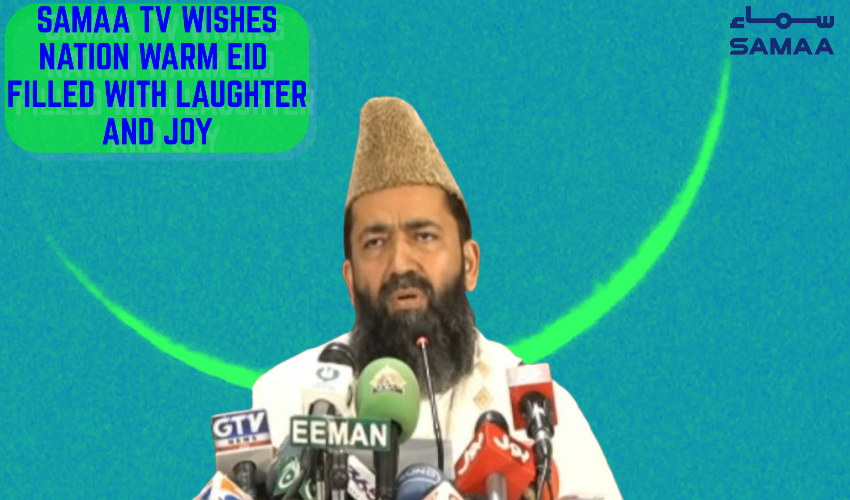To combat fraud and ensure consumer protection, the Pakistan Telecommunication Authority (PTA) has emphasized the importance of verifying the approval status of smartphones before purchase.
With the rise in fraudulent activities, buyers must follow specific guidelines to avoid being duped.
PTA verification guidelines
1. Avoid deals that seem too good to be true: Refrain from purchasing expensive smartphones at suspiciously low prices or without a valid warranty. These deals may often be a red flag for potential fraud.
2. Opt for box-packed devices: Always purchase mobile devices that come in their original, sealed packaging. This reduces the risk of buying stolen or non-compliant devices.
3. Verify PTA stamp and IMEI: Before completing the purchase, check the PTA stamp on the phone’s box. Ensure that the IMEI number on the box matches the IMEI number on the phone itself. This can help confirm the device’s legitimacy.
How to check PTA approval online
Through PTA website: Visit https://dirbs.pta.gov.pk/ to verify the approval status of the phone. Enter the IMEI number to receive real-time status updates.
Via SMS: Send an SMS with the IMEI number to 8484. This service provides an instant confirmation of the device’s status.
Using the DVS App: Download the Device Verification and Registration (DVS) app from the Play Store or App Store. This app allows users to conveniently check mobile phone status from their smartphones.
By adhering to these guidelines and utilizing the available verification methods, buyers can safeguard themselves against potential fraud and ensure they are purchasing legitimate and PTA-approved devices.