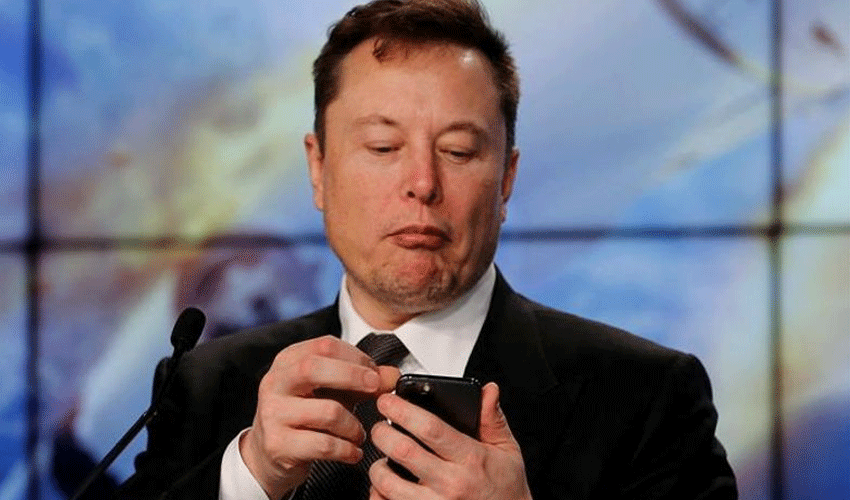Apple has officially launched its much-anticipated Apple Intelligence features to iPhone users, making the AI-powered tools available with the latest iOS 18.1 update.
First previewed at Apple’s Worldwide Developers Conference in June, these features have transitioned from limited developer and public betas to a full release accessible globally.
Although the AI suite is restricted in the EU and China, users worldwide can enable Apple Intelligence by setting their language to U.S. English.
How to enable Apple Intelligence:
- Update to iOS 18.1:
- Ensure that your iPhone is running on iOS 18.1. You can check this by going to Settings > General > Software Update. Update if a newer version is available.
- Change language settings (if needed):
- Apple Intelligence is accessible worldwide, except in the EU and China. To enable it elsewhere, set your language to U.S. English by navigating to Settings > General > Language & Region and selecting U.S. English.
- Enable Apple Intelligence in settings:
- Open the Settings app.
- Scroll down to find Apple Intelligence & Siri and tap on it.
- Toggle on the switch to Enable Apple Intelligence.
Allow time for setup:
Your iPhone will take a few moments to download and configure Apple Intelligence models. Once ready, you’ll receive a notification confirming that Apple Intelligence is now active.
Compatible devices:
- iPhone 15 Pro and iPhone 15 Pro Max
- iPads and Macs with M1 chips
Apple Intelligence features:
- New Siri: Updated with an improved animation and support for “stumbling” speech. Text Siri by double-tapping the bottom bar.
- How-to Assistance: Ask Siri system-related questions, like “How do I take a screen recording?”
- Writing Tools: Reformat text using “Proofread,” “Rewrite,” and adjust tone (Friendly, Professional, or Concise).
- Mail Summaries and Smart Replies: Get one-line summaries of emails and AI-powered smart replies.
- Photo Search and Memory Creation: Search for photos with natural language and create memories with prompts.
- Notification Summaries: See summaries of selected notifications.
- Call Transcriptions and Recordings: Record calls with a new button and access them in the Notes app.
- Notes Transcriptions and Summaries: Record audio with automatic transcription and summaries.
- Image Cleanup: Easily remove objects by selecting or drawing on areas in photos.
While a few features like emoji playgrounds and object-removal tools are yet to arrive, Apple Intelligence is already proving to be a comprehensive addition to Apple’s AI landscape.