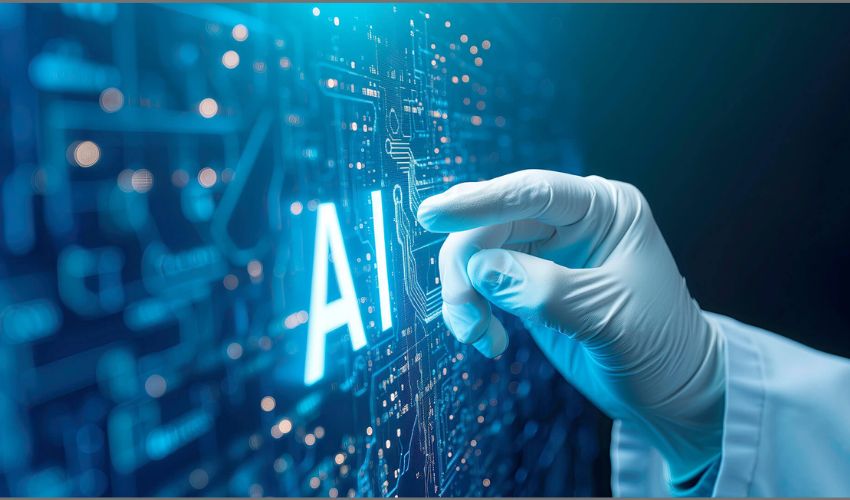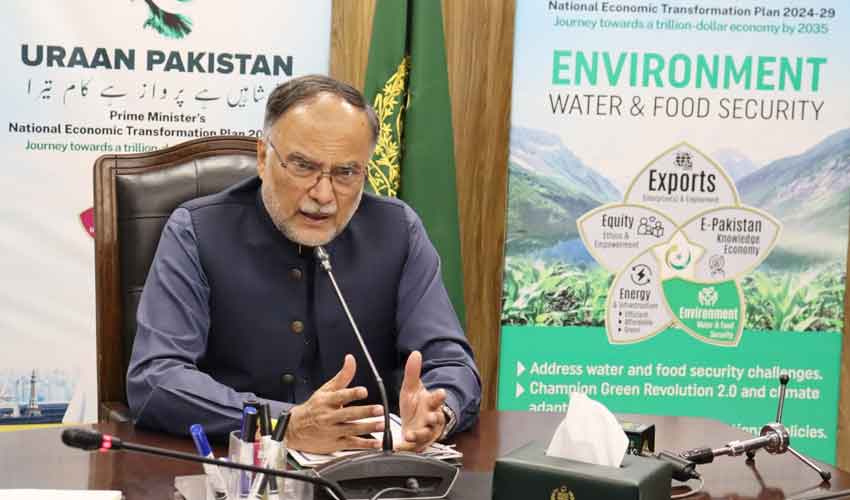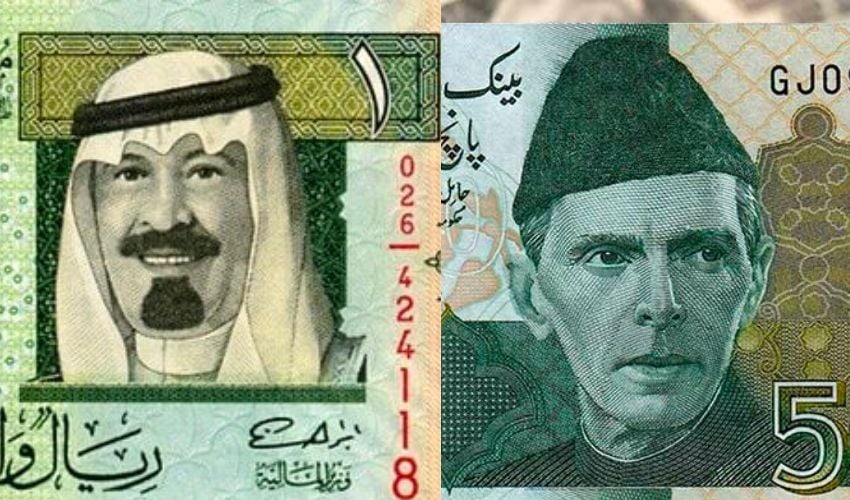In the ever-evolving world of Android smartphones, not all devices come equipped with high-end processors and abundant RAM.
This can often lead to challenges in optimizing RAM usage, particularly on budget or older Android phones.
The available RAM, which is crucial for smooth multitasking and app performance, becomes a precious resource on these devices.
Over time, as both the hardware and the RAM age, users may experience performance issues such as app crashes, sluggishness, and unresponsive interfaces.
However, there are practical steps you can take to make the most of your phone's limited resources and improve its overall performance.
In this guide, we will explore three helpful tips to optimize RAM usage on your Android phone, making it a more efficient and responsive companion for your daily tasks.
Certainly, here are some tips to help optimize the RAM usage on your Android phone, especially if you have a budget or older device with limited RAM:
Use simple wallpapers
Avoid using live wallpapers or complex animated wallpapers as they can consume a lot of your phone's RAM.
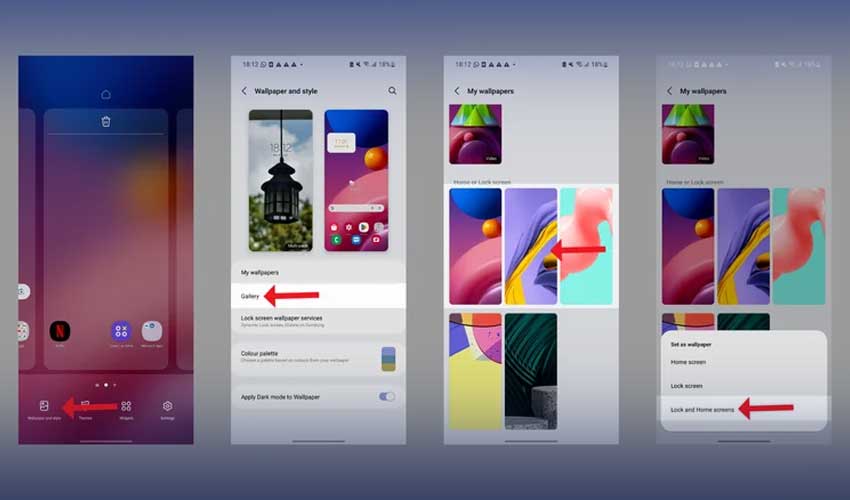
Opt for a regular, static wallpaper instead, which is much lighter on system resources.
Minimize widgets
Widgets on your home screen or lock screen can be convenient but they use up some RAM to keep their content updated.

If your phone is slowing down, consider removing unnecessary widgets to free up memory for other tasks.
Disable system animations
The animations and transitions in the Android user interface, while visually pleasing, can strain the RAM on older or less powerful phones. To disable them, follow these steps:
- Go to Settings > About Phone.
- Find and tap on "Build number" multiple times until you see a message saying "Developer mode has been enabled." Enter your screen lock if prompted.
- Now, in the Developer options (which are now available), search for "Window animation scale" and set it to "Animation off."
- Also, find "Transition animation scale" and set it to "Animation off."
By following these tips, you can help your Android phone run more smoothly and efficiently, even if it has limited RAM.