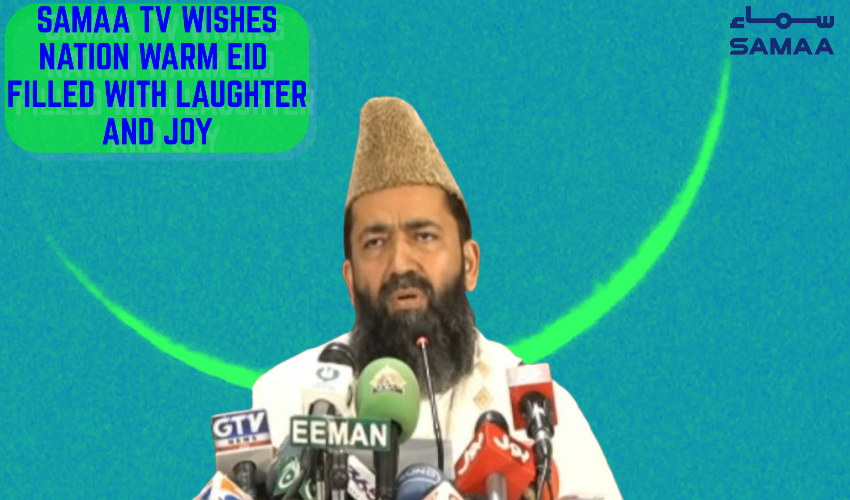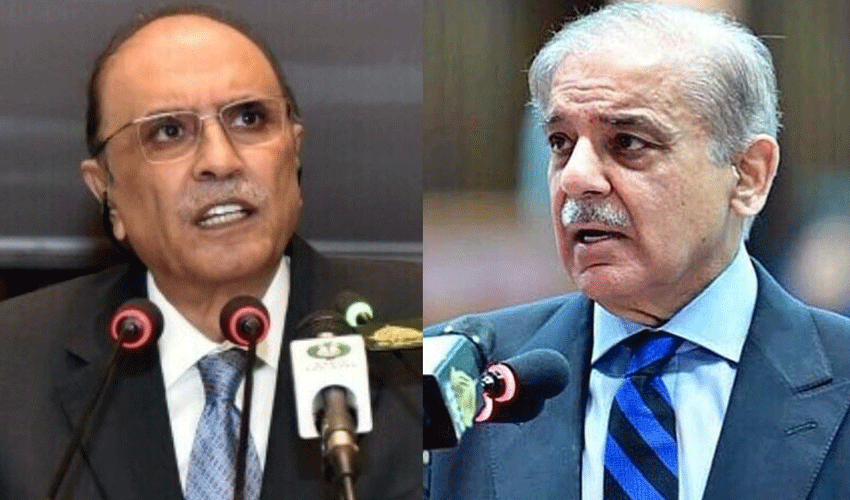In the realm of smart devices, Apple has always been a pioneer, making tasks simpler and more convenient. If you've ever wondered how to take a screenshot on your Apple Watch, wonder no more.
If you're an Apple Watch user, here's how you can capture what's on your screen:
Set it up: First, you need to enable the screenshot feature. You can do this directly on your Apple Watch or through your iPhone's Watch app.
It's as simple as toggling a switch in the settings.
Taking the shot: To snap a screenshot, press both the Digital Crown and the side button on your Apple Watch at the same time.
It's like pressing two buttons on a TV remote.
Finding Your Shots: Your screenshots are stored in the Photos app on your iPhone under "Screenshots."
Easy to locate whenever you need them.
Watch on Your Watch: Want to view the screenshots right on your Apple Watch? No problem.
Sync an album from your iPhone, and you're all set.
So, next time you want to remember something important or show off your cool watch face, don't reach for your phone, your Apple Watch can handle it with just a couple of clicks!